To update your stats from your torn homepage follow this :
Step1: Install either GreaseMonkey(for mozilla) or TamperMonkey(for chrome) extension in your browser.
Step2: It should appear next to your address bar like this after installation

Step3: Click on it >> then click on Add a new script...
Step4: A new tab will open, select all with CTRL+A and delete it.
Step7: Paste it in the new tab opened.
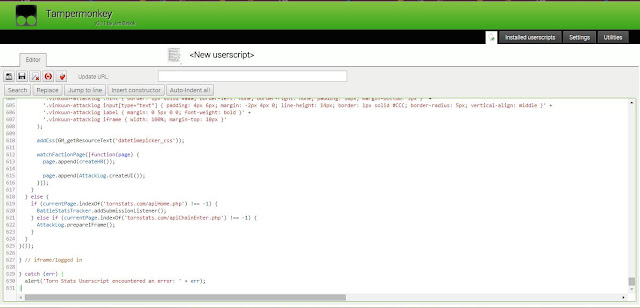
Step8: Save it by clicking on save. Now Tick mark in the box next to the script "Torn Stats".

Step9: Choose "Enable" from the drop down menu just above it and hit "start".
Step10: GO to your torn homepage and see the difference Enjoy :)
Step1: Install either GreaseMonkey(for mozilla) or TamperMonkey(for chrome) extension in your browser.
Step2: It should appear next to your address bar like this after installation
Step3: Click on it >> then click on Add a new script...
Step4: A new tab will open, select all with CTRL+A and delete it.
Step7: Paste it in the new tab opened.
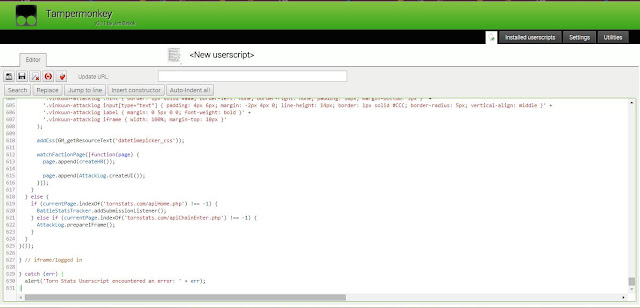
Step8: Save it by clicking on save. Now Tick mark in the box next to the script "Torn Stats".

Step9: Choose "Enable" from the drop down menu just above it and hit "start".
Step10: GO to your torn homepage and see the difference Enjoy :)





















0 comments:
Post a Comment